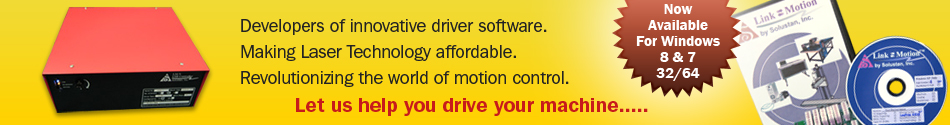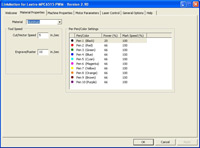LinkMotion driver for Windows operating system architecture is a very flexible design to work with many different controllers for multi axis machines including CNC machines, engraving machines, wood routing machines, torch cutting machines, waterjet cutting machines, and different types of laser machines.
Leetro controller is specifically designed for CO2 type laser machines. LinkMotion is reconfigured to generate commands to be compatible with the language of the Leetro controller.
LinkMotion is a 32 bit driver software compatible with Microsoft Windows XP. Once set and initialized, LinkMotion hides in the background just like a regular printer driver. The specially designed Leetro controller for CO2 laser combined with the LinkMotion driver offers a powerful combination:
- 1.
- LinkMotion allows the user to design jobs in many of the powerful, off-the-shelf graphics or CAD applications. Corel Draw and AutoCAD are some of the most commonly used examples of popular applications.
- 2.
- Once designed, use the simple Print dialog box of the application to send the job to the laser machine using LinkMotion driver. There is no need to learn another application to communicate to the laser machine. There is no need to export the job file from one application to another. There is no reason to waste any time moving files back and forth.
- 3.
- LinkMotion is a driver designed in USA for English speaking people with easy understanding for Spanish speaking people. It can work in inches or millimeters dimensions.
- 4.
- All the documents are available in proper English.
- 5.
- The driver is properly supported and enhanced with support available locally and in English language.
- 6.
- The user generally pays for the purchase of the software by the time he accepts a couple of jobs designed by the customer in a popular application software and processes immediately.
- Easy to customize configuration file for your machine including microstep resolution per millimeter for X, Y, and Z axis, total working area, default PWM laser frequency, and other settings.
- Vector or cutting processing
- Raster or engrave processing with available selections for DPI resolution
- Setting of power and speed by color for vector processing
- Extremely convenient positioning of the job with respect to the design area in a program like Corel Draw and the working area of the laser machine. The output boundaries can be defined as Logical Home, Job Bounds, or Material Bounds.
- In case of a logical home, the starting position is always the logical home. In case of the other two bounds, the user can select one of the nine starting positions.
- Leetro controller stores files with 8 character format with an extension .MOL. LinkMotion will show all the saved files on the Leetro controller. Additionally, LinkMotion will allow the suer to delete all or selected jobs right from the driver applet.
- If the plate size of the job is smaller than the total working area of the machine, LinkMotion will prompt you for maximum possible multiple copies of the job. Multiple copies of the vector job will be processed one at a time. Multiple copies of the raster job will be concatenated horizontally to speed up the job processing.
- LinkMotion is armed with the capability to process work on a cylindrical surface.
- Leetro controller connects to the USB port on the PC.
- Please, downlod the appropriate PDF file to understand the features in detail.
- LinkMotion driver software eliminates the need for learning any proprietary software to prepare the job for the laser machine.
- Upgrading features of the driver is as easy as installing the latest version of LinkMotion driver software on your PC.
- Many successful engraving businesses own more than one engraving machine from more than one system supplier. LinkMotion drives most of the older and newer engraving machines. You simply need to learn your favorite graphic design software. This job can be processed on any one of the different engraving machines as well as your laser engraving machine.
- Specialized single line and multiline engraving fonts are offered optionally to perform fast and cost effective jobs.
- LinkMotion works with clip arts, logos, AutoCAD, and graphics programs like Corel Draw! for engraving with the greatest of ease.
- What's the bottom line? LinkMotion works seamlessly in the background; you have no learning curve. Install the LinkMotion software for Leetro controller and you are up and running.