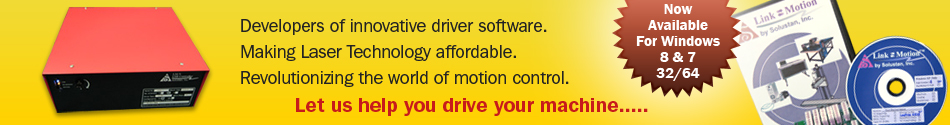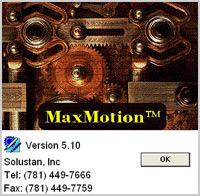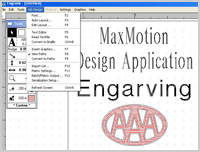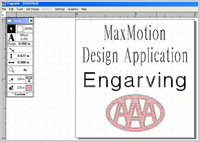Solustan is known for its innovative drivers software, LinkMotion, for most rotary engraving machines. However, the forerunner to LinkMotion is an application program called MaxMotion.
MaxMotion is specifically created for designing jobs for engraving applications.
LinkMotion is a Microsoft Windows XP compatible software driver applicable to many multi axis machines with the needs for coordinated movement of the axis. The examples are,
- Engraving machines
- CNC machines
- Wood routers
- Torch cutting machines
- Marking machines
- Waterjet cutting machines
- Laser machines
MaxMotion is full of powerful features while remaining thoroughly user friendly and easy to use. MaxMotion was mostly sold with Microsoft Windows 98 operating system. However, the program is sufficiently modified to work with LinkMotion driver under Windows XP and 2000 operating system.
Solustan is making MaxMotion available free of charge to the buyers of LinkMotion. This also means that when an engraving machine is retrofitted with LinkMotion driver, the user has a choice of using off-the-shelf powerful and general purpose applications as well as MaxMotion to create jobs. MaxMotion is not expected to go through any more changes and/or updates. It is offered as is without any charges and without any support.
For the Virtual Controller version of MaxMotion, all of the machine related settings menu are left alone as part of the program. However, these duties are taken over by LinkMotion. These settings need not be changed or modified. They do not perform any useful operations. MaxMotion should simply be used for its easy to design features. The jobs will be routed through LinkMotion.
LinkMotion driver provides two major gateways to prepare and flow the jobs to appropriate machines. One is for all popular off-the-shelf CAD and graphics applications. The second one is designed for MaxMotion. The user is expected to switch the gateway to accept the jobs from MaxMotion and restart LinkMotion System Tray Applet.
- Design Features:
- Auto Layout
- Edit Layout
- Job Design
- Auto Kerning of fonts
- Inline/Outline (Kerf Compensation)
- Scaling options for design composition
- Vertical and Horizontal fills with the selection of spacing between lines
- Easy Arc capability
- Matrix/Batch operations with or without Variable lists
- Job File Save with comments
- Help section
- Use of commonly available TrueType fonts
- Use of specialty engraving fonts
- Intelligent sorting of job output to minimize unnecessary moves and speed up engraving
- Serialization
- Braille Conversion
- File Import Features:
- Postscript import filter
- DXF import filter
- HPGL import filter
- G-code import filter